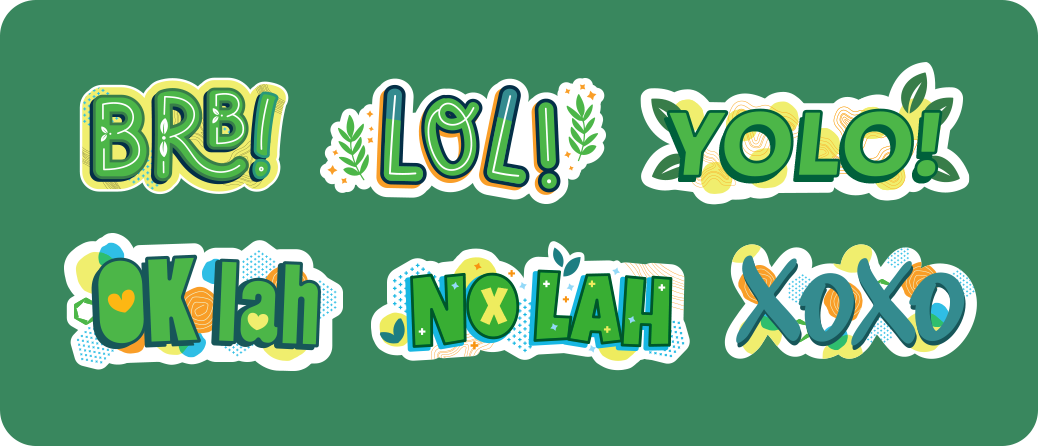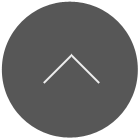
“Sustainable development is a fundamental break that’s going to reshuffle the entire deck. There are companies today that are going to dominate in the future simply because they understand that.”Francois-Henri Pinault
Downloads
Funk up your chats with our specially curated sticker pack and Zoom backgrounds! Follow the steps below and get started!
WhatsApp Stickers
Click on the 'download' button below to start the download. Once downloaded, unzip the contents to your desktop and follow the steps below to add them to your Whatsapp app.
- Launch WhatsApp Web on your desktop browser.
- Open any chat and click on the 'Emoji' icon
 , and then click on the 'Sticker' icon
, and then click on the 'Sticker' icon  .
. - Next, click on the 'Create' button
 and select a sticker from the Whatsapp Stickers that you have downloaded.
and select a sticker from the Whatsapp Stickers that you have downloaded. - At the sticker editing screen click on 'DONE', and your sticker is created! Repeat the steps to add in the rest of the stickers. Click on the 'Recent' icon
 to access all created stickers.
to access all created stickers.
ZOOM Backgrounds
Click on the Zoom background of your choice to begin download. In the Zoom app, right-click on the screen and select ‘Choose virtual background’, and click on the plus sign (+).
Select ‘Add Image’ and choose the downloaded background image.